Changing your password
You can change your password from the system menu by selecting Change password.
![]()
A new page will open where you will be asked to enter your old password and the new password of your choice twice. Please note that the password must contain both numbers and letters. Select Change password to complete the process.
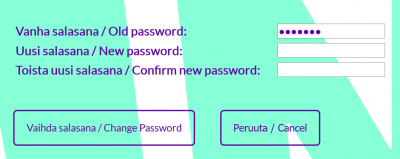
To finish, the system will notify you that the password change was successful and you will be able to sign in to InnolinkWeb® by selecting Continue.