Browsing answers
You can look at the research results one by one with the browsing form by selected Browse Answers from the analysis tree. The browsing form will open in the centre of the screen, from which you can look at results by response.
In the upper edge of the form you will the amount of research material and the response time. You can navigate between individual research forms with the upper edge buttons First, Previous, Next and Last. You can also move directly to a certain form by writing the response form number in the field reserved for it and pressing Go.
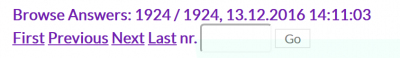
Please note that the response form number is not fixed, it changes in accordance with the filters, for example. It is also possible to create a fixed form number. Please get in touch with your Innolink contact person if you want to include this function in your research.
Individual response cards can also be filtered with the Filter function.
Please note that the browsing function is not available in all research.